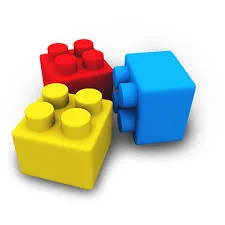Microsoft have just released Azure Stack Update 1.1811.0.101, and for me, it is one I am looking forward to implementing now that I have read the release notes on the new capabilities.
Adding Additional Nodes to Azure Stack
Azure Stack portal bug
Creating an Azure Stack AD FS SPN for use with az CLI
Following on from my previous blog post on filling in the gaps for AD FS on Azure Stack integrated systems, here are some more complete instructions on creating a Service Principal on Azure Stack systems using AD FS as the identity provider. Why do you need this? Well, check out the following scenarios as taken from https://docs.microsoft.com/en-us/azure/azure-stack/azure-stack-integrate-identity#spn-creation:
There are many scenarios that require the use of a service principal name (SPN) for authentication. The following are some examples:
CLI usage with AD FS deployment of Azure Stack
System Center Management Pack for Azure Stack when deployed with AD FS
Resource providers in Azure Stack when deployed with AD FS
Various third party applications
You require a non-interactive logon
AD FS identity integration on Azure Stack – filling in the gaps
One of the clients I’ve been engaged with use AD FS as the identity provider for their Azure Stack integrated system. All well and good, as setting that up using the instructions provided here is *fairly* straightforward: https://docs.microsoft.com/en-us/azure/azure-stack/azure-stack-integrate-identity. Here’s a high level of the tasks that need to be performed: