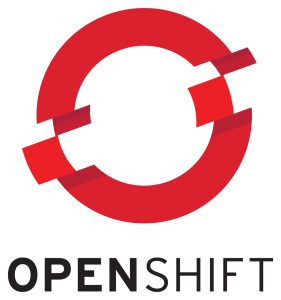I've been in the container business for over a year now, and have worked with Docker and Kubernetes. So when the opportunity arose to work with Openshift, I figured it would be a great skill to add, and should be pretty easy since it runs on Kubernetes, and I'm already familiar with that.
Well, the headaches started almost immediately. This isn't due to the nature of the product, but rather the installation documentation. If you go to Red Hat and look up the quickstart guide, it gives instructions for installing Openshift 3.0. Well, I wanted 3.5, so I decided to try changing things up to make it work.
If you follow the instructions, you're likely to end up with errors regarding openvswitch during the atomic-openshift-installer process. It all comes back to our old friend, dependencies.
Here's a basic outline of what you need to do to install Openshift. I'm not going into details, except to call out where things need to be done differently from the documentation:
Ensure your hosts are running RHEL 7.5 and have either XFS for overlay storage, or have a dedicated block device you can use for Openshift storage.
Ensure DNS resolution
Install prerequisites - This is the important part:
subscription-manager attach --pool=<your pool id here> subscription-manager repos --disable=* subscription-manager repos --enable=rhel-7-server-rpms --enable=rhel-7-server-optional-rpms --enable=rhel-7-server-extras-rpms --enable=rhel-7-server-ose-3.5-rpms --enable=rhel-7-fast-datapath-rpms yum -y update
Notice the last repo, rhel-7-fast-datapath-rpms. This repo contains the current version of openvswitch.
Create a root ssh key (or a key for a service account) and copy it to all nodes.
Install docker and configure docker storage
Install dependency packages:
yum -y install atomic-openshift-docker-excluder atomic-openshift-excluder atomic-Openshift-utils bridge-utils git iptables-services net-tools wget openvswitch
Notice the excluders in the list. These are handy for preventing yum from updating Openshift or docker before you're ready to update them. These are also optional and won't prevent the Openshift install if they are omitted.
Install Openshift:
atomic-openshift-excluder unexclude atomic-openshift-installer install
The excluder line is only necessary if you installed the excluder in the first place. If you unexclude openshift, make sure you exclude it again when you're done.